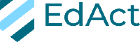SIMS Parent app
The SIMS Parent App is a convenient new way to share information with you about your child’s school life.
You can access the system easily from a smartphone, tablet or PC – anytime, anywhere.
What will you get in the SIMS Parent App:
The information that you receive through the app will help you to stay UpToDate with your child’s school life as well as support your child’s development and progress.
- Important information such as attendance, achievement, homework & timetable. School calendar, INSET dates and contact details available at the click of a button. Access to your child’s school reports.
- Access to the contact form to update your child’s contact details, so we always have the most up-to-date information in case of emergency.
- If you have more than one child at school, you will have access to information for all your children, from the same app.
|
STEPS TO ACTIVATE & ACCESS APP |
|
|
1 |
You will receive an email from Capita SIMS (noreply@sims.co.uk). If you cannot find this email, then please check your junk folder and ensure that it has not been marked as SPAM. The email will contain a unique registration code and link to enable you to register.
|
|
2 |
You will now be asked to enter your Invitation Code. If you were able to use the “click this link” in the email then the code field will automatically be populated, if not then use copy and paste to take the code from your original email.
|
|
3
|
Once the registration process is complete then you can sign in via: www.sims-parent.co.uk or by downloading the App for iOS and Android devices or scan the below QR from your device.
|
If you did not received invitation email or need any further support, please send us email at: